SAY GOODBYE TO LAG!
+4
kgman99
dr_slump
swara96
DLR
8 posters
:: News
Page 1 of 1
 SAY GOODBYE TO LAG!
SAY GOODBYE TO LAG!
Ok, I've tested this method out for about a week now and it works fine.
Here's a little background info first, every device in your home connected to the internet has an IP address. An IP address is like your name and identifies you. Usually, every time you connect, your router gives your device a new IP address. When data from the "outside world" comes into your router (Someone ghosted), your router has to figure out which IP address to send that to. Depending on the router, that can take a while. Port Forwarding basically says that whenever you get a certain type of data (GT5 data), don't analyze it, just send it here (PS3).
Here are some more helpful links:
http://portforward.com/help/portforwarding.htm
http://whatismyipaddress.com/port-forwarding
http://portforward.com/networking/whatisport.htm
Step 1) You need to give your PS3 a static IP address, E.G, give it one IP address so it doesn't change which it usually does. We do this so that we can tell the router where to send the data and not have to change that every day with the change of an IP address.
http://portforward.com/networking/staticip-ps3-playstation-3.htm
*ATTENTION* On step 4 in the link above, also write down the Primary and Secondary DNS so then you can just enter that in on step 12 instead of calling your ISP
Step 2) Now we need to go into your router. Go to your browser and type in "192.168.1.1" or in some cases if that doesn't work "192.168.1.2". This should take you to your router homepage. If you need authentication, enter it. If you didn't, here is a list of default usernames and passwords for various routers:
http://portforward.com/default_username_password/
Step 3) Navigate to the "Port Forwarding" page. Once you get there, it should look something like this:

Step 4) Click "Add Custom Service". The only TCP port you want is 5223 and direct it to whatever IP address you gave your PS3 in step 1. Also call them whatever you want, names don't matter. Add the rest (They are all UDP)
3478, 3479, 3658, 5658, 5223
(set the numbers to start port and end port)
Again, direct all these to your PS3's IP address.
You are done! Hit up some rooms and you will instantly see the difference
Here's a little background info first, every device in your home connected to the internet has an IP address. An IP address is like your name and identifies you. Usually, every time you connect, your router gives your device a new IP address. When data from the "outside world" comes into your router (Someone ghosted), your router has to figure out which IP address to send that to. Depending on the router, that can take a while. Port Forwarding basically says that whenever you get a certain type of data (GT5 data), don't analyze it, just send it here (PS3).
Here are some more helpful links:
http://portforward.com/help/portforwarding.htm
http://whatismyipaddress.com/port-forwarding
http://portforward.com/networking/whatisport.htm
Step 1) You need to give your PS3 a static IP address, E.G, give it one IP address so it doesn't change which it usually does. We do this so that we can tell the router where to send the data and not have to change that every day with the change of an IP address.
http://portforward.com/networking/staticip-ps3-playstation-3.htm
*ATTENTION* On step 4 in the link above, also write down the Primary and Secondary DNS so then you can just enter that in on step 12 instead of calling your ISP

Step 2) Now we need to go into your router. Go to your browser and type in "192.168.1.1" or in some cases if that doesn't work "192.168.1.2". This should take you to your router homepage. If you need authentication, enter it. If you didn't, here is a list of default usernames and passwords for various routers:
http://portforward.com/default_username_password/
Step 3) Navigate to the "Port Forwarding" page. Once you get there, it should look something like this:

Step 4) Click "Add Custom Service". The only TCP port you want is 5223 and direct it to whatever IP address you gave your PS3 in step 1. Also call them whatever you want, names don't matter. Add the rest (They are all UDP)
3478, 3479, 3658, 5658, 5223
(set the numbers to start port and end port)
Again, direct all these to your PS3's IP address.
You are done! Hit up some rooms and you will instantly see the difference

Last edited by DLR on Tue Jan 08, 2013 12:58 am; edited 1 time in total
 Re: SAY GOODBYE TO LAG!
Re: SAY GOODBYE TO LAG!
AMERICA F**K YEAH 
I just HAD to say that.

I just HAD to say that.

swara96- Super Moderator

 Posts : 104
Posts : 104 Location : Durham, North Carolina
Location : Durham, North Carolina
 Re: SAY GOODBYE TO LAG!
Re: SAY GOODBYE TO LAG!
What has that to do with America? Nothing......
+ use cable!
+ use cable!


dr_slump- Super Moderator

 Posts : 443
Posts : 443 Location : Switzerland
Location : Switzerland
 Re: SAY GOODBYE TO LAG!
Re: SAY GOODBYE TO LAG!
Please stay on topic.

Slashfan- Super Moderator

 Posts : 274
Posts : 274 Location : Somewhere in Time
Location : Somewhere in Time
 Re: SAY GOODBYE TO LAG!
Re: SAY GOODBYE TO LAG!
I gave him a warning.

Slashfan- Super Moderator

 Posts : 274
Posts : 274 Location : Somewhere in Time
Location : Somewhere in Time
 Re: SAY GOODBYE TO LAG!
Re: SAY GOODBYE TO LAG!
swara96 wrote:AMERICA F**K YEAH
COMING TO SAVE THE MOTHER F***ING DAY, YEAH!
Just had to do that. It's a funny movie. But thanks for the port forwarding tips. I installed a new router recently because my last one wouldn't port forward properly. Hopefully I can get it to work on my new router.

Parker176 Posts : 5
Posts : 5
 Re: SAY GOODBYE TO LAG!
Re: SAY GOODBYE TO LAG!
Slashfan wrote:I gave him a warning.
Her.

swara96- Super Moderator

 Posts : 104
Posts : 104 Location : Durham, North Carolina
Location : Durham, North Carolina
 Re: SAY GOODBYE TO LAG!
Re: SAY GOODBYE TO LAG!
This works but much easier methods could be just to get a newer router or simply upgrade your internet. I got a new wireless N router and there's quite a difference...
 Re: SAY GOODBYE TO LAG!
Re: SAY GOODBYE TO LAG!
DLR wrote:This works but much easier methods could be just to get a newer router or simply upgrade your internet. I got a new wireless N router and there's quite a difference...
I have a wireless adapter for sure...I don't know what kind it is
 My dad knows though, I'll have to ask him.
My dad knows though, I'll have to ask him.
swara96- Super Moderator

 Posts : 104
Posts : 104 Location : Durham, North Carolina
Location : Durham, North Carolina
 Re: SAY GOODBYE TO LAG!
Re: SAY GOODBYE TO LAG!
You actually want these ports open:
TCP: 80-81, 443, 3074, 5223
UDP: 2005, 3074-3075, 3478-3479, 3658, 5223, 5658
Just a few more......
The ports you listed are only the ones GT5 uses, but since other games and services may need others, you must open them too.
TCP: 80-81, 443, 3074, 5223
UDP: 2005, 3074-3075, 3478-3479, 3658, 5223, 5658
Just a few more......
The ports you listed are only the ones GT5 uses, but since other games and services may need others, you must open them too.

dr_slump- Super Moderator

 Posts : 443
Posts : 443 Location : Switzerland
Location : Switzerland
:: News
Page 1 of 1
Permissions in this forum:
You cannot reply to topics in this forum|
|
|